If instructed to use QuickAssist to allow remote support to your computer, you will be provided a code; once you have that info you must perform the following steps within 9 minutes! GO!
Open the Quick Assist program
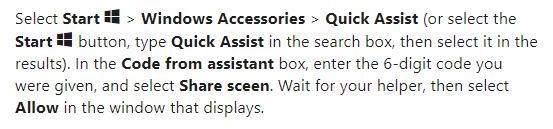
Trouble with the above? Try this.
- Open the Start menu and select All apps > Windows Accessories > Quick Assist.
- Select Get assistance and follow the instructions.
- If User Account Control appears, select Yes to continue.
After the steps are completed, please wait a few minutes for your devices to connect.
You can also use Windows Remote Assistance and Easy Connect to give and receive remote assistance.
